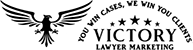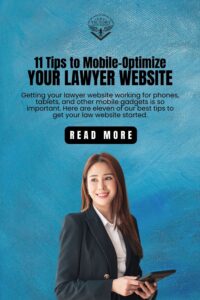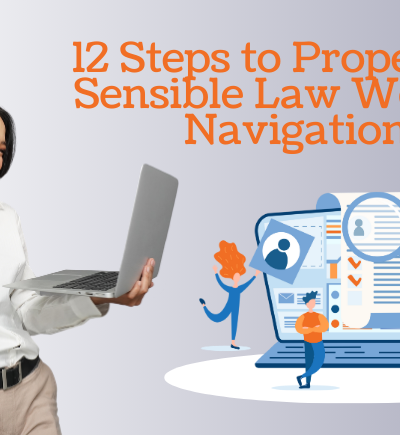Mobile optimization is crucial for any lawyer website to ensure a seamless user experience and drive conversions. Here are some best practices to optimize your law website for mobile devices:
1. Responsive Design
Implement a responsive web design that automatically adjusts the layout, content, and functionality to fit different screen sizes and resolutions. This ensures your website looks and performs well on smartphones, tablets, and various other mobile devices.
2. Streamline Content
Mobile users have limited attention spans, so it’s essential to prioritize and streamline your content. Use concise headings, shorter paragraphs, and bullet points to enhance readability. Break up content into easily scannable sections, making it easier for users to quickly find the information they need.
3. Clear and Prominent CTAs
Ensure your call-to-action (CTA) buttons are clear, prominent, and easily tappable on mobile screens. Use contrasting colors and larger buttons to make them stand out. Communicate the action you want users to take, such as “Contact Us” or “Schedule a Consultation.”
4. Simplify Navigation
Mobile navigation should be intuitive and straightforward. Opt for a clean and minimalistic menu structure, using collapsible menus or a hamburger icon to conserve screen space. Limit the number of navigation levels to three or fewer to avoid overwhelming users.
5. Optimize Page Load Speed
Mobile users expect fast-loading websites. Optimize your law website’s performance by compressing images, minifying CSS and JavaScript files, and allowing browser caching. Monitor your site’s loading speed using tools like Google PageSpeed Insights and make necessary optimizations.
6. Thumb-Friendly Design
Consider the ergonomics of mobile devices and design your website with thumb-friendly interactions in mind. Ensure clickable elements like buttons and links are large enough to be easily tapped with a thumb or finger. Provide ample spacing between elements to minimize accidental taps.
7. Mobile-Friendly Forms
Simplify and optimize any forms on your website for mobile use. Use autofill suggestions, minimize the required fields, and use dropdown menus or checkboxes instead of long text fields wherever possible. Ensure that form validation messages are displayed clearly.
8. Location and Contact Information
Make it easy for mobile users to find and contact your law firm. Display your phone number prominently, preferably with click-to-call functionality. Include a map with directions to your office location. Consider adding a persistent “Contact Us” button throughout your mobile site.
9. Test Across Devices
Test your law website on various mobile devices and screen sizes to ensure consistent performance and usability. Emulators, device labs, or remote testing tools can help simulate different mobile environments without physically owning every device.
10. Mobile SEO Optimization
Optimize your law website for mobile search engine optimization (SEO). Ensure that your website is mobile-friendly and uses a responsive design. Optimize page titles, meta descriptions, and headings for mobile search. Prioritize mobile-first indexing and ensure fast load times to improve search rankings.
11. Analytics and Iteration
Use tools like Google Analytics to monitor your website’s mobile performance. Analyze user behavior, bounce rates, and conversion rates to identify areas for improvement. Continuously iterate and make adjustments based on user data and feedback.
Conclusion
Following these mobile optimization best practices can enhance the user experience, improve search rankings, and drive more conversions to your law website. Stay updated with the latest mobile trends and technologies to ensure your website remains competitive and user-friendly.
Read the related blog here: https://www.victorylawyermarketing.com/how-to-optimize-your-website-for-personal-injury-lawyer-seo/