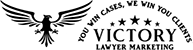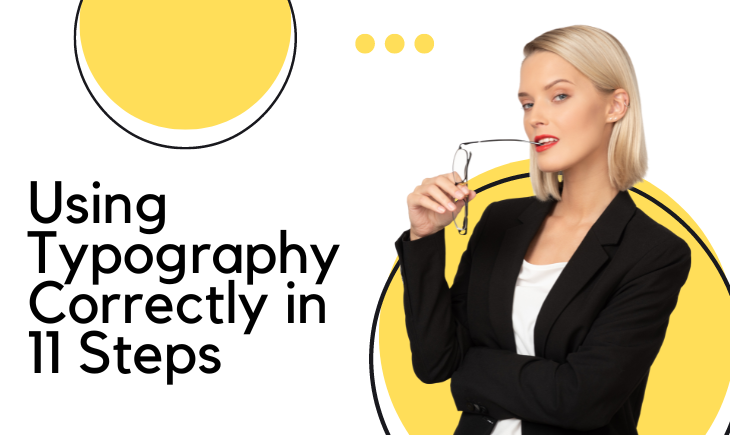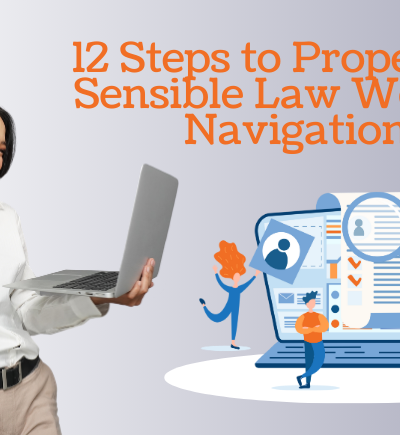Typography significantly shapes the user experience and conveys your brand message on a personal injury law firm’s website. It influences readability, user experience, and brand perception. Effective typography ensures content is easily digestible, creating an organized visual hierarchy. It also reflects the firm’s professionalism and credibility. Poor typography can cause confusion, strain the eyes, and deter potential clients.
Here are some tips for using typography the right way in your personal injury law firm’s website design:
1. Font Selection
Choose fonts that reflect the nature of your law firm. Serif fonts like Times New Roman often denote tradition, credibility, and reliability – characteristics of the law profession. Sans serif fonts like Arial, on the other hand, convey modernity and efficiency. Select a font that aligns with your firm’s image.
2. Font Pairing
Pairing fonts can create a visually engaging and harmonious design. Typically, a pair should have one headline and one body font. Ensure the fonts complement each other and don’t compete for attention. Avoid pairing two similar fonts, as it might create confusion and inconsistency.
3. Font Size and Line Spacing
Reading online can be straining. Thus, use a font size and line spacing for easy readability. As a rule of thumb, the body text should be 16px, with line spacing (leading) at 1.5 times the font size for optimal readability.
4. Hierarchy and Contrast
Establish a clear hierarchy with different font sizes for headlines, sub-headlines, and body text. Hierarchy guides the user’s eye and helps them comprehend the information structure. Similarly, maintain adequate contrast between text and background to ensure readability.
5. Limited Font Usage
Too many fonts can lead to a cluttered and confusing web design. Stick to a maximum of two or three fonts: one for headlines, one for body text, and another for unique accents.
6. Web-Safe Fonts
Use web-safe fonts or embed custom fonts to ensure your website displays consistently across different browsers and devices. Some fonts might not be available on all devices, which can distort your website’s look and feel.
7. Responsive Typography
As the screen size changes, your typography should adapt accordingly. Ensure your font sizes, line spacing, and text layout respond effectively to different devices, enhancing readability and user experience.
8. Whitespace
Whitespace around your text makes your content more legible and allows visitors to focus on the message. It also imparts a clean, sophisticated look to your website design.
9. Alignment
The text should typically be left-aligned, especially for long-form content, as it’s easiest for the eye to follow. Centered or justified text can be used sparingly for headlines or short phrases.
10. Consistency
Consistency in typography across your website reinforces your brand image and improves user experience. Stick to the same fonts, sizes, and colors throughout your site.
11. Legibility
Lastly, ensure your text is legible in all sizes. Some decorative or stylized fonts look good at larger sizes but lose their charm and readability when scaled down.
Conclusion
Remember, typography is not just about aesthetics; it plays a pivotal role in user comprehension and engagement. Using typography correctly in your personal injury law firm’s website design can make your content more accessible, readable, and practical, ultimately leading to higher client engagement.