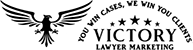A well-structured, intuitive navigation system is essential for any personal injury law firm’s website design. It guides users to the information they need, enhances user experience, and helps improve conversion rates. Here are some strategies to ensure your law website’s navigation makes sense:
1. Understand Your User
The first step in designing a logical navigation system is understanding your user. What information are they likely seeking? What’s their probable path through your site? User personas, website analytics, and customer surveys can help you gather these insights.
2. Keep It Simple
Users should be able to find what they need within a few clicks. Your main menu should highlight the most important pages, like ‘Services,’ ‘About Us, ‘Resources,’ and ‘Contact.’ Avoid too many submenus or complicated structures that can confuse users.
3. Logical Grouping
Organize your information logically—group related pages under the same category in your menu. For instance, individual services could be sub-categories under the ‘Services’ category.
4. Use Clear Labels
Use clear, descriptive labels for your navigation menu items. Avoid jargon that could confuse non-legal visitors. ‘Our Team’ is more intuitive than ‘Firm Personnel,’ for example.
5. Consistent Placement
Keep your main navigation menu consistent on every page, typically at the top of the site. This helps users locate it quickly, no matter where they are on your site.
6. Incorporate a Search Bar
A search bar is handy for large websites with lots of content. It allows users to quickly discover specific information by typing in keywords.
7. Responsive Design
Ensure your navigation is intuitive and easy to use on all devices, including mobile. With more people using their smartphones and other gadgets to browse the internet, a responsive design is essential for a good user experience.
8. Breadcrumb Navigation
Breadcrumb navigation shows users their current location and the path back to the homepage. This can be particularly useful on law websites with many pages and subpages.
9. Highlight Active Page
Make sure the active page is highlighted in the navigation menu. This helps users comprehend where they are on your site.
10. Test User Experience
Conduct usability tests to ensure your navigation is intuitive. Watching real users navigate your site can highlight any confusion or issues.
11. Utilize Footer Navigation
Repeat your main navigation or include additional links in the footer. Many users will scroll down to the bottom of the law webpage for contact information or links to important pages.
12. Use a Call-To-Action
A clear call-to-action button like ‘Contact Us’ or ‘Book a Consultation’ should be prominent and accessible on all pages.
Conclusion
Designing navigation for your law website should be a user-centric process. Users can easily find the information they need by keeping your structure simple, logical, and clear, improving their experience and your site’s effectiveness. Navigation should not be static but evolve based on user behavior, site changes, and new offerings. Regularly test and adjust your navigation to ensure it continues to serve your users effectively.
If you require more help designing the law website of your dreams, please contact Victory Law Marketing at (949) 800-6990 or (310) 341-3939. We offer free consultations on our services!